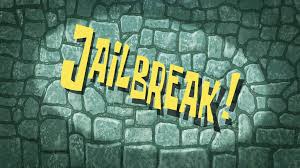The TaiG team has just released a new version of their popular jailbreak tool for Windows to jailbreak iOS 8.3 – iOS 8.1.3.
The TaiG iOS 8.3 – iOS 8.1.3 jailbreak is compatible with the following devices:

•iPhone 6, iPhone 6 Plus, iPhone 5s, iPhone 5c, iPhone 5 and iPhone 4s
•iPad Air 2, iPad mini 3, iPad Air, iPad 4, iPad 3 and iPad 2
•iPad mini 1 (1st generation iPad mini), iPad mini 2 (Retina iPad mini), iPad mini 3
•iPod touch 5th generation
TaiG jailbreak is available for Windows. For now, Mac users will have to run Windows in a virtual machine to use the TaiG jailbreak. We’ll let you know as soon as TaiG for Mac is released.
The jailbreak is an untethered jailbreak.
TaiG 2.0.0 jailbreak tool can jailbreak iOS 8.3, iOS 8.2 and iOS 8.1.3.
Please take a backup of your device using Use iCloud or iTunes to back up any and all personal information that you need to keep safe. The jailbreak has been reported to be working in most cases, but on the off chance something goes wrong, it’s a good idea to have an escape plan.
Disable any Anti-virus programs or firewalls temporarily that could prevent TaiG Jailbreak from connecting to the internet.
Step 1: Before you start, please take a backup of your device, preferably using iTunes.
Step 2: Download the latest version of TaiG jailbreak from our TaiG Jailbreak download page on your computer, and unzip the zip file.
Step 3: Connect your device to your computer using the USB cable.
Step 4: Temporarily Disable Passcode from Settings > Touch ID & Passcode.
Step 5: Also temporarily turn off Find my iPhone from Settings > iCloud > Find my iPhone.
Step 6: Please launch the application as an Administrator. Right click on the TaiG exe and select the “Run as Administrator” option.
Step 7: TaiG will take some time to detect your device. Once you confirm that it is showing the correct firmware version, deselect the 3K Assistant 2.3.0 (TaiG’s App Store), just below Cydia 1.1.16.
Step 8: Click on the green Start button to proceed. You will see the circular progress bar.
Note: If TaiG gets stuck at 30% or so then don’t worry, wait for 20-30 minutes for the process to progress, it can take time if you’re using it in a virtual machine.
Step 9: After the jailbreak is complete, your device will reboot automatically, and you should see the Cydia icon on the Home screen. The TaiG jailbreak tool will also tell you that the “Jailbreak Succeeded!”
Please don’t forget to re-enable the passcode and Find My iPhone feature after successfully jailbreaking your device.